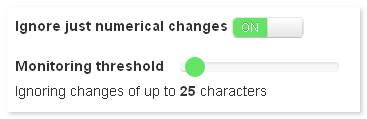Contents
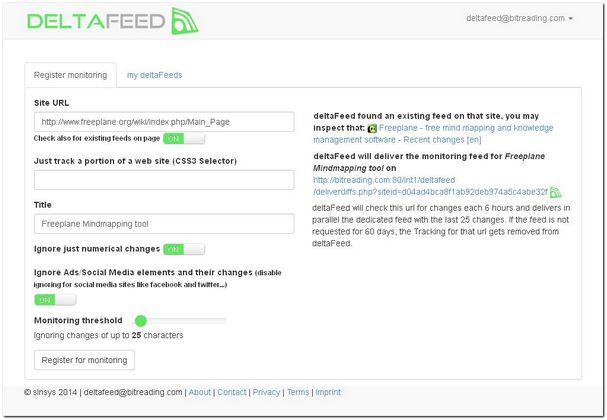
Creation of Monitorings
deltaFeed allows you to monitor webpages via newsstream (RSS/ATOM) that do not deliver such a newsstream itself.- Just enter the URL of the webpage and a meaningful title and press “Register for monitoring”.
- deltaFeed then adds the request for your new site to the monitoring queue and fetches an initial version of the webpage.
- deltaFeed then checks the registered sites each 6 hours for any changes. If changes/news/additions are found on the site, snippets with changes of the page are saved and prepared for delivery as a specialiced newsfeed.
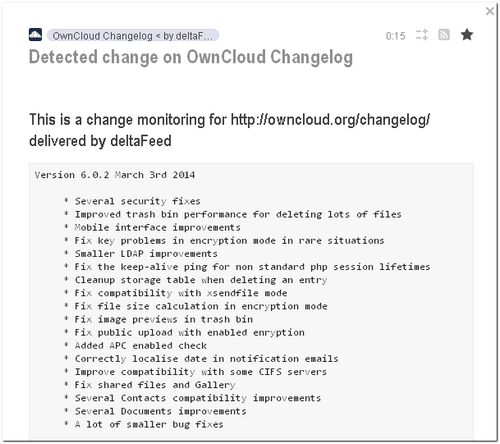
Usage of the deltafeed-feed
The newsfeed URL is presented to you after registering your new site. Add the url to your favourite newsreader to subscribe to deltaFeeds monitoring feed.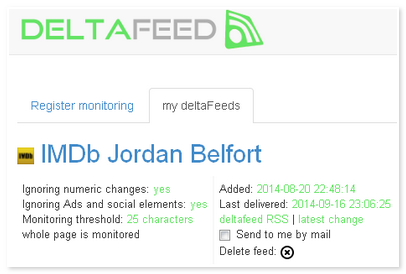
Managing your feeds
The dashboard for managing your feeds delivers some functions to give you an overview of all your subscribed deltafeed-Feeds and to handle single feeds simply. The functions for handling feeds:- Detailed information about the registered monitoring
- Link to the deltafeed RSS
- Link to the original URL
- Link to the latest monitored change (content of the latest deltafeed posting)
- Checkbox for registering monitor mailing for that page
- deltafeed deletion
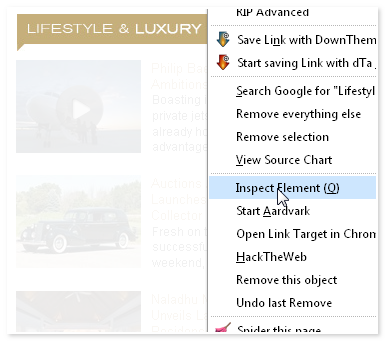
Partial Content Selection
For using deltafeed with partial content selection (vs. monitoring whole web pages) you may give a CSS selector as a parameter when registering a monitoring. A CSS class is prefixed with “.”, as CSS id is prefixed with “#”. For getting the right CSS selector (if there is an appropriate one defined for the content you would like to monitor) you could use functions in your webbrowser to identify the selector. The following images give an example for Firefox: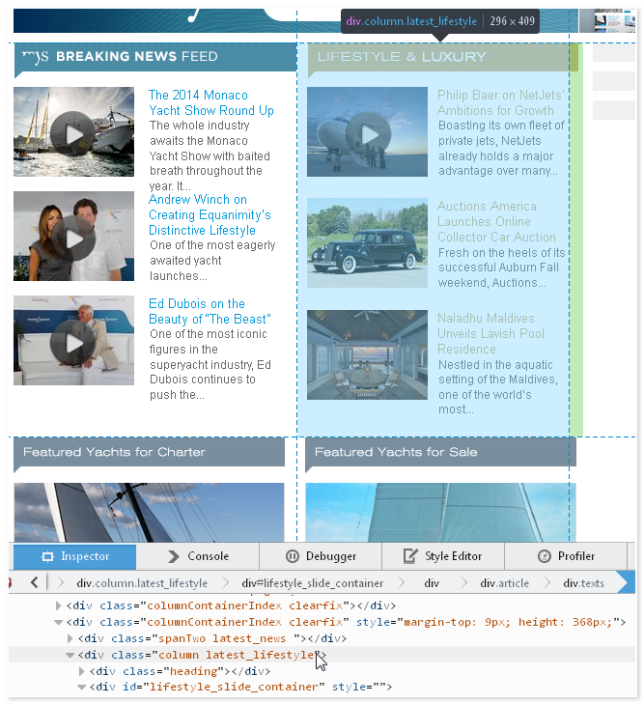
Chose the right news content div, that containt your monitoring target.
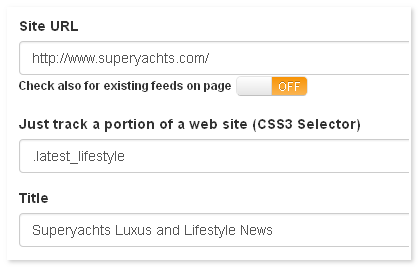
After extracting the right selector you can insert that one into the monitor registration.
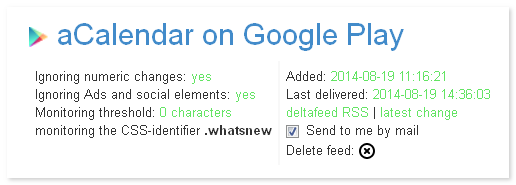
An example is the monitoring of news about a specific App in Google Play
Reading special Sites
deltafeed has some monitoring templates for reading special sites, which are either very difficult to parse (finding the right CSS selectors) or which are very popular in usage, so not everybody has to reenter the settings again for these types of feeds.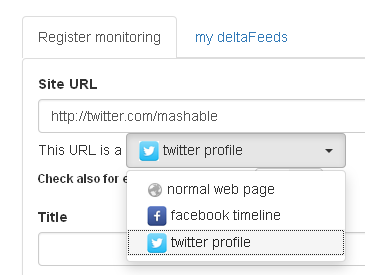
facebook
Twitter
deltafeed allows for monitoring the timeline-posts from open facebook pages. So best try to locate the facebookpage you want to monitor with no active facebook login and check, if you can read the profile page. There are some facebook-RSS-gateways around, but the feature is hidden by facebook and the support never garanteed.
Enter the URL from the profile page of a twitterer you want to monitor and select twitter profile from the type-dropdown.

deltaFeed can try to ignore Ads and Social Media Elements on the monitored pages.